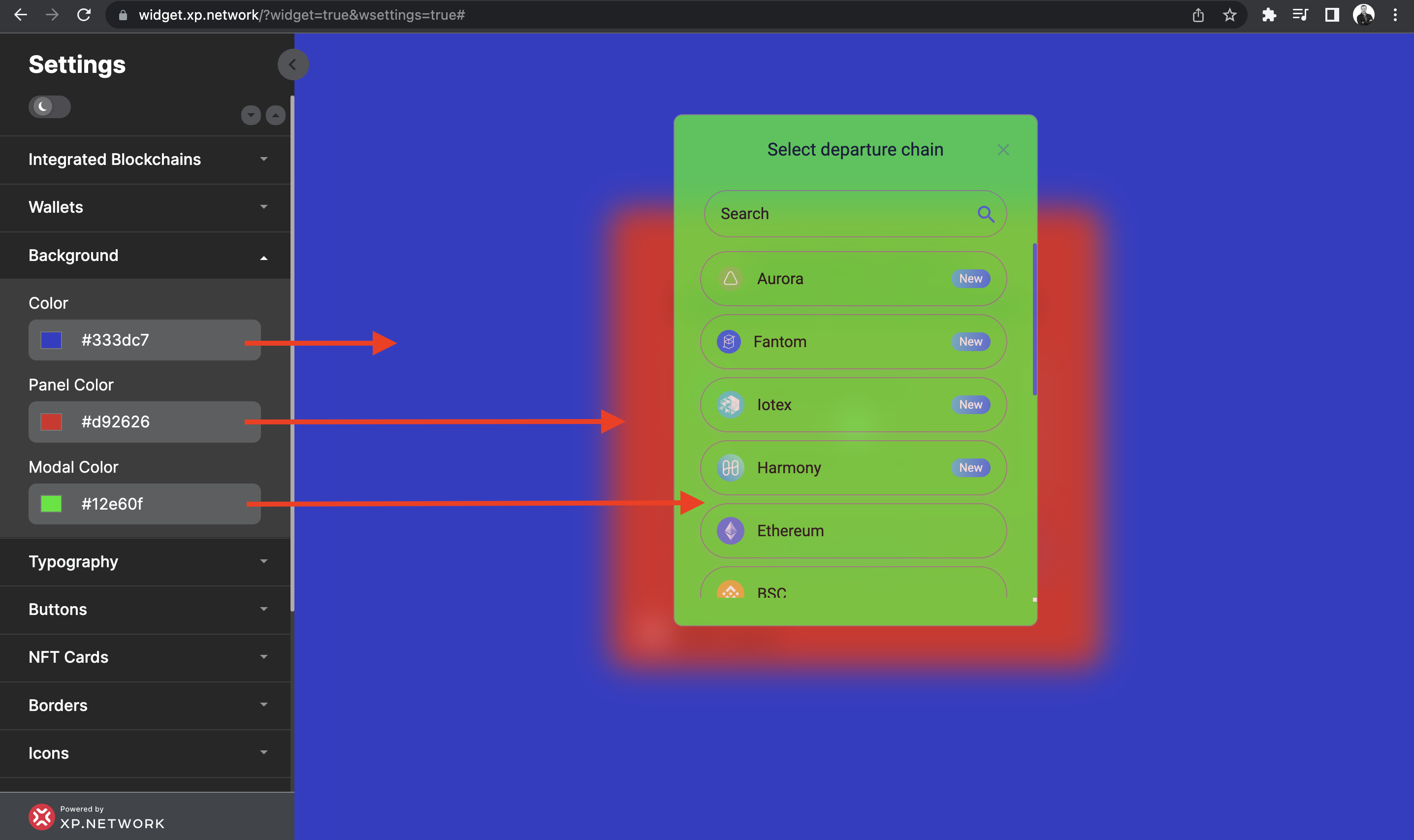Setting Backgrounds
To change the colors of the major surfaces, open the Background tab.
- To visually set the colors - use the color picker and click the relevant setting.
- To precisely match the style guides of the corporate palette - paste the hexadecimal values of the colors.

- The
Colorsetting changes the color of the entire bridge background. - The
Panel Colorsetting impacts the departure and the destination chain selectors' background. - The
Modal Colorsetting alters the background of the pop-up window.